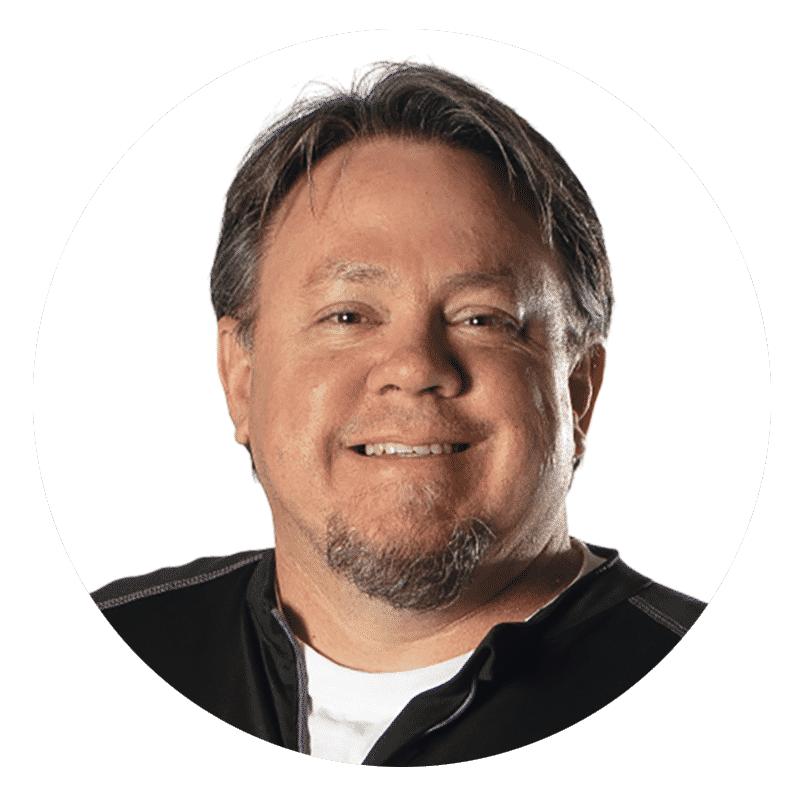Is the process of updating your LinkedIn profile bogging you down?
You’ve probably sweated blood trying to update your profile in the best possible way you know-how. Sadly, you haven’t managed to get any views, invites or freelance jobs, despite the fact that your profile is complete!
So what could be the problem?
Well, the problem could be anything, ranging from a poor headline to a blurry profile photo. If you fail to make the necessary changes, then you may end more frustrated than ever.
Fortunately, I’m going to show you 10 amazing ways to tweak your LinkedIn profile. These easy-to-learn hacks will turn your profile into the ultimate destination for high-paying clients.
So let’s get to work…
1. Headline
With over 640 million members and counting, making your LinkedIn profile stand out is not an easy task. You have to find a way to fend off competition from other freelance designers and capture the attention of prospective clients.
One way to go about it is to update your headline. LinkedIn normally uses your job title as the default headline. However, the default headline may not be as captivating as such, and this may not bring the desired effect.
Considering this, you should rewrite your headline using descriptive words to show who you are and what services you offer, and possibly, increase your views. Ideally, the headline should be multifaceted and show that you are an expert in design or in your area of specialization.
2. Profile Photo
Your profile photo should be as professional as possible. In any case, first impressions do matter in business, and people will always judge you based on your appearance. If you look shaggy and unkempt, you are less likely to attract quality clients.
Most importantly, remember to smile in your profile photo, as this will show that you are confident, trustworthy and easily approachable
3. Cover Photo (1584px x 396px)
Apart from your profile photo, you also need to consider the type of cover photo (background photo) you will use for your profile. After all, it is an integral part of your branding as it acts as an indication of your interests and passions.
If you are a graphic designer, uploading your background photo is the perfect chance for you to show off some of your creative works. Furthermore, you may use this opportunity to define and communicate your unique selling proposition, effectively.
The recommended size of the cover photo is 1584px x 396px and it should maintain an aspect ratio of 129.8
4. About Section
The about section is essentially a summary of your professional background. In other words, it provides a snapshot of your resume. However, this does not mean that you just copy everything off your resume. Instead, you should learn how to make the About section interesting and attractive to potential clients.
To achieve this, you ought to focus on your target audience. Start a conversation by explaining briefly about your professional background, experience, attributes, strengths, and abilities. Also, talk about your greatest achievements and moments of glory in your line of work.
At this point, you should also include your unique selling proposition and talk about your introductory product to keep prospective clients glued and prevent them from searching for services elsewhere. Once you get your audiences’ attention, bring in the call to action to compel them to enlist your services.
Remember to add your contact information and social links to make it easier for clients to reach you.
5. Experience
Your level of experience can make or break your aspirations to become a successful freelance designer. Some clients usually want highly experienced freelancers while others may opt to give you a chance, no matter your level of experience.
However, how you present information about your job experience can make most clients overlook the number of years you’ve been in the job.
With that said, your job history should indicate the following:
- Companies you’ve worked for
- The role you played
- The impact you made
- Results you gained
6. Education
Besides highlighting your level of experience, you should also share any relevant information about your educational background in line with your area of specialization. This should include:
- Courses taken
- Topics covered
- Grades attained
7. Volunteer Experience
Sometimes it is good to volunteer and give back to society and your local community, even if it’s not in relation to your job. Volunteering speaks volumes about your interests, drive, and personality.
Moreover, some clients get impressed quite easily when they find out that you’ve been volunteering your services to the community. Besides, you may also find clients during your volunteering work.
Make sure you include all your volunteer experience in your LinkedIn profile to boost your image and increase your chances of landing quality clients.
8. Skills and Endorsements
Another tweak that you should not forget revolves around your skills. If you believe that you have the right skills to do the job, then you should showcase them to the world. In effect, you should fill out as many skills as possible to show your competence.
These include both the hard skills (programs, applications, tools, techniques) and soft skills (customer support, processes, public speaking)
9. Recommendations (powerful)
Let’s face it. It is somehow challenging to get appealing jobs if a prospective client cannot confirm your level of experience or ascertain your competence. This is where the importance of recommendations and feedback from previous employers, co-workers, and clients comes into play.
I always say that you should never burn bridges whenever you are moving from one job to the next or you decide to go the freelancing way. This is because you will one day need the help of your past employers or co-workers in one way or the other.
To get recommendations, start by connecting with your
- Past employers
- Past co-workers
- Clients (past and present)
- Volunteer relationships
- Current work relationships
Once you have enlarged your network, request for recommendations and offer to leave one for them. This should be in a polite manner so that it doesn’t look like you just want to take advantage of your connections without offering anything in return.
You may then use these recommendations as testimonials in all your social media pages, websites, landing pages, and proposals.
10. Accomplishments
The last tweak that you should make is to update your accomplishments. You should provide a list of some of your notable achievements in your line of work. This might seem like a simple task, but in reality, it may help you secure a job.
Conclusion
Now that you know how to update your LinkedIn profile, you shouldn’t have any excuses about landing top quality clients. All you have to do is to go out, tweak your profile, and wait for the results. It’s as easy as that.